Your cart is currently empty!

To succeed in any activity you undertake, you must consider 4 basic components:
When we specifically refer to our social media channels, we must pay special attention to the statistics they provide us to carry out the necessary analysis and readjustments. Instagram’s analysis tools help you understand what results you are obtaining thanks to your efforts.
This way, you can know what is working well and what is not. Once you know this, you will move on to readjusting and perfecting your strategy, adjusting your efforts to boost your results and improve your ROI (Return On Investment).
*Note: If you are not familiar with any of the terminology mentioned in this article, here is a blog with a glossary of terms that you can have on hand while you read here.🙂
Today I’ll introduce you, in a summarized form, to the best Instagram analytics options
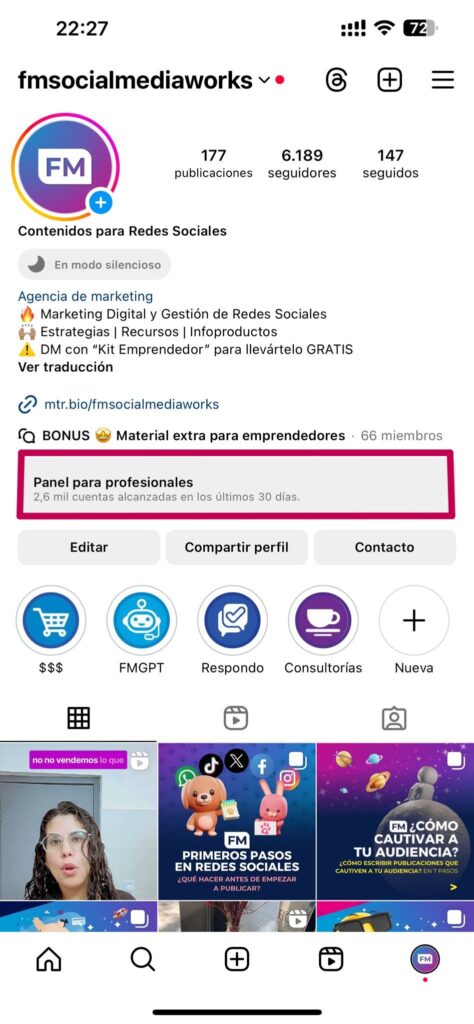
If your Instagram account is still personal, the first thing you’ll need to do is change it to a business account. If you use an Instagram Business or Creator account, you’ll have free access to Instagram’s integrated analytics app.
This tool provides information on account performance, including reach, engagement, followers, and Instagram ads.
Insights is a great tool when you’re just starting out in the world of social media sales, but it may not be the best app for serious social sellers. To have a more robust and long-term tracking or to export your data for a social media report, I recommend looking into other tools that will allow you to get deeper into the data.

This is my platform of choice and the one I use to manage analytics, generate summaries and reports, plan and schedule posts, and manage multiple links in bios (yes, MULTIPLE!) for myself and all my clients.
The best part of Metricool is that it allows you to work by brand and not by account, which provides a HUGE variety of social networks (even web) to connect to a single brand without having to pay for individual networks, which I have found to be insufficient when your brand is on many social media channels.
The free plan includes one brand, that’s to say web, Instagram, Facebook, Twitter, LinkedIn, Pinterest, TikTok, and Ads platforms among others, all for free! The next plan, Pro 5, includes 5 brands and is an excellent option if you have different clients that you need to manage in one place.

Hootsuite Analytics is one of the applications that will allow you to track Instagram analytics in greater detail.
Some of the advantages that this app has in relation to Instagram analytics are:

This is another native business analytics tool for Instagram. However, Creator Studio only works from your computer. This app gives you access to most of the same metrics as Instagram Insights, but only for a seven-day window.
An interesting analysis feature of Creator Studio is the calendar view, where you can see exactly when you have posted on Instagram.
The best part of CS is that you don’t have to create separate accounts, if you already have a Business account, you already have access to Creator Studio. It’s that easy! I have a step-by-step guide to using Creator Studio, you can read it here.
If you’re running paid campaigns on Instagram, Facebook Ads Manager is a key resource. It provides information on the performance and cost of all the ads you place, including on Instagram. You’ll be able to get comprehensive information about your promotions’ performance.
In this article, I explain a bit more about Business Manager if you don’t know where to start.
Conclusion: If you’re not using the right tools to analyze the performance of your Instagram account, you’ll never know what’s working best.